Replit <<
Previous Next >> W16
replit_new_repository
Create a Repl -> Template 'Python' -> Title 'name' -> Create a Repl
The following image shows the screenshot after successfully creating a repository on Replit.
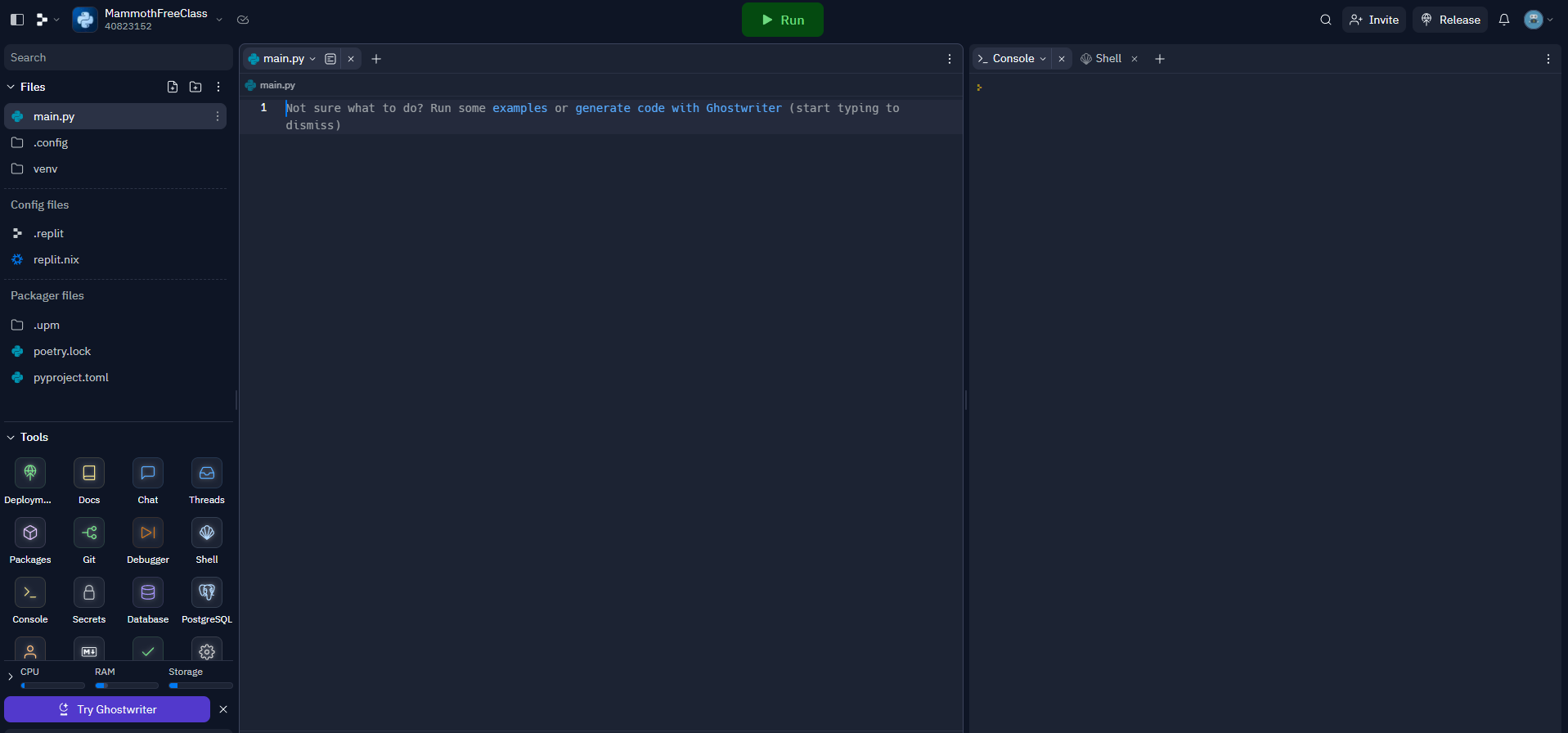
To create a new repository on Replit, you can follow these steps:
-
Sign in to your Replit account. If you don't have an account, you can create one for free at https://replit.com/signup.
-
Once signed in, you will be taken to your Replit dashboard. Click on the "+" button in the top-right corner of the interface. A dropdown menu will appear.
-
From the dropdown menu, select "New Repl." You will be taken to the "Create a new repl" page.
-
On the "Create a new repl" page, provide the following information:
- Choose a language: Select the programming language you want to use for your repository. Replit supports a wide range of programming languages and frameworks.
- Choose a template (optional): If you want to start with a pre-configured template or framework, you can select one from the provided options. This step is optional, and you can also start with a blank repl.
- Give your repl a name: Choose a unique and descriptive name for your repository.
-
Once you have filled in the necessary information, click on the "Create Repl" button at the bottom of the page.
Congratulations! You have successfully created a new repository (repl) on Replit. You can now start coding, adding files, and collaborating with others on your project.
Replit <<
Previous Next >> W16