w1-w3 <<
Previous Next >> Create a new portable system
Useing a portable system
Step 1
Go to the website mde.tw,Find the Python3108_for_2023.7z , unzip it and put it in a USB flash drive.
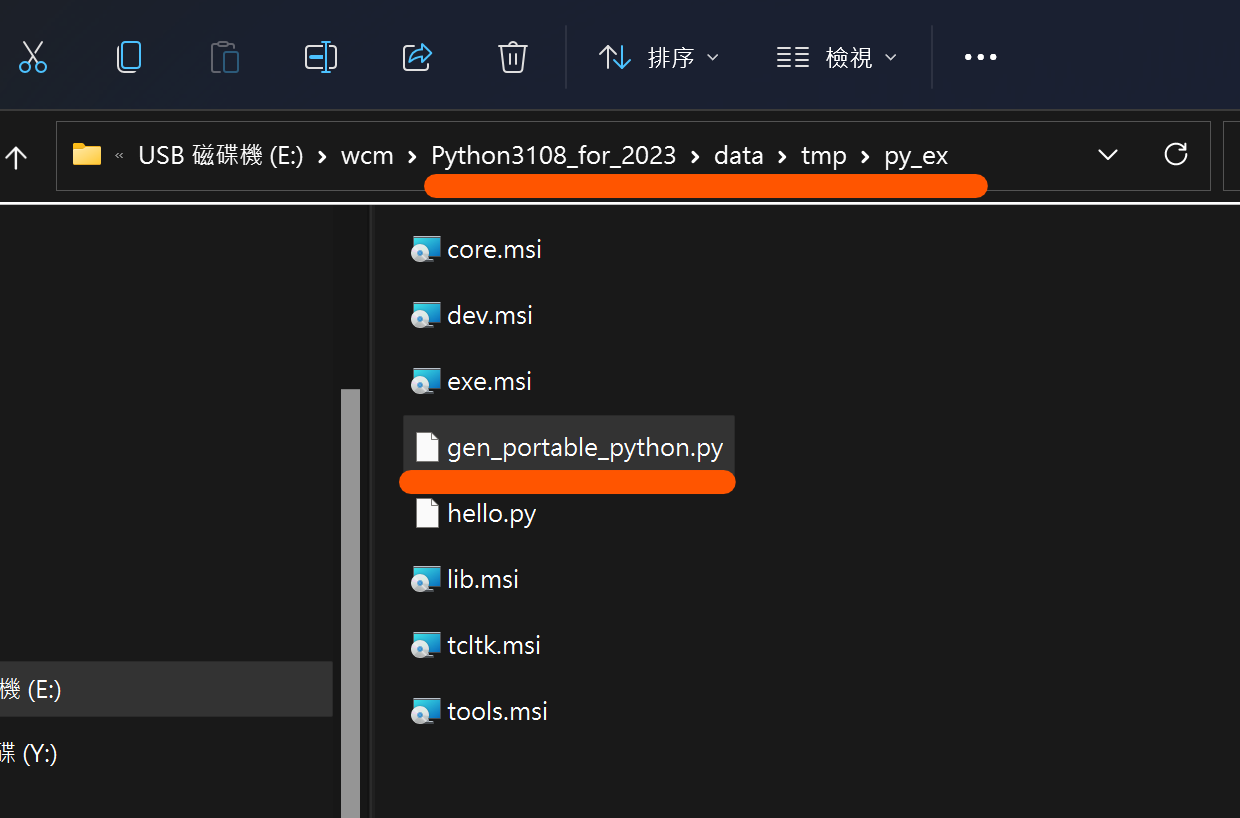
Step 2
Open Python3128_for_2023 file and double-click start_ipv4.bat,you can use the editing environment now.
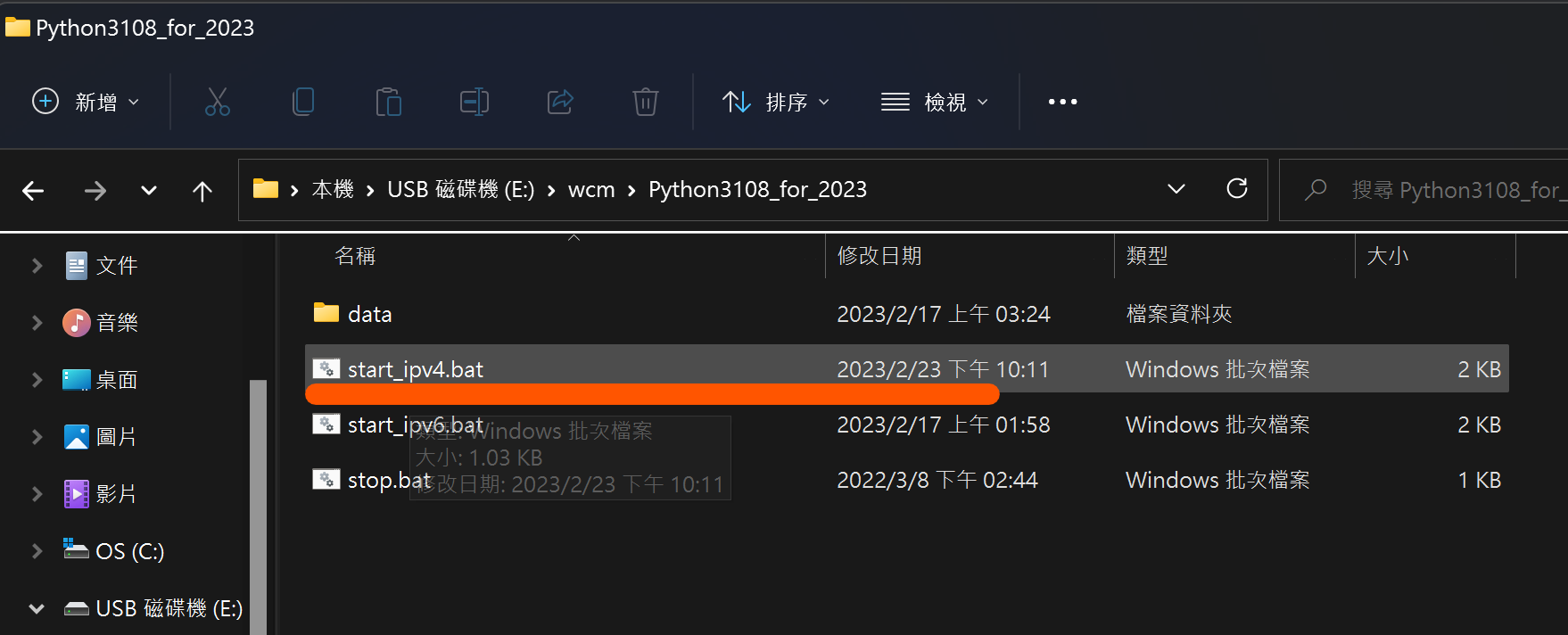
Example compilation of Python program.
Find hello.py located in E:\wcm\Python3108_for_2023\data\tmp\py_ex, and run the program using the Scite editing environment by clicking on "Tools" -> "Go".
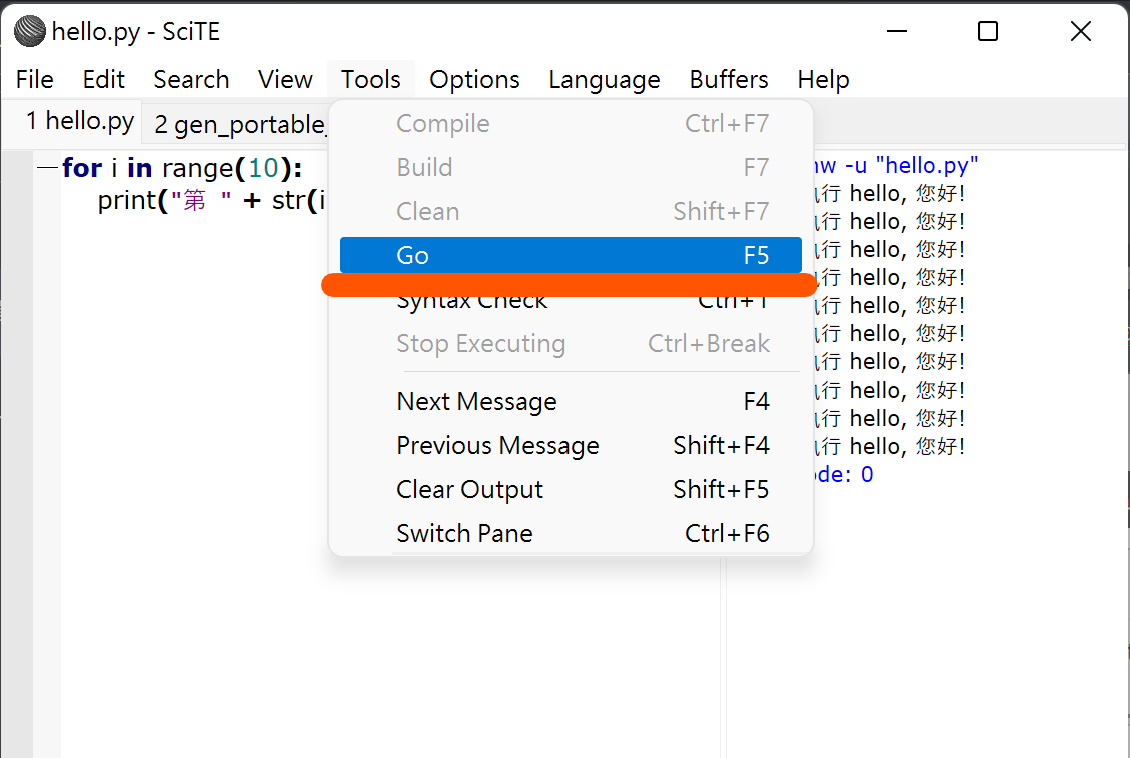
But the version of Python is outdated. Therefore, let's start setting up our own environment!
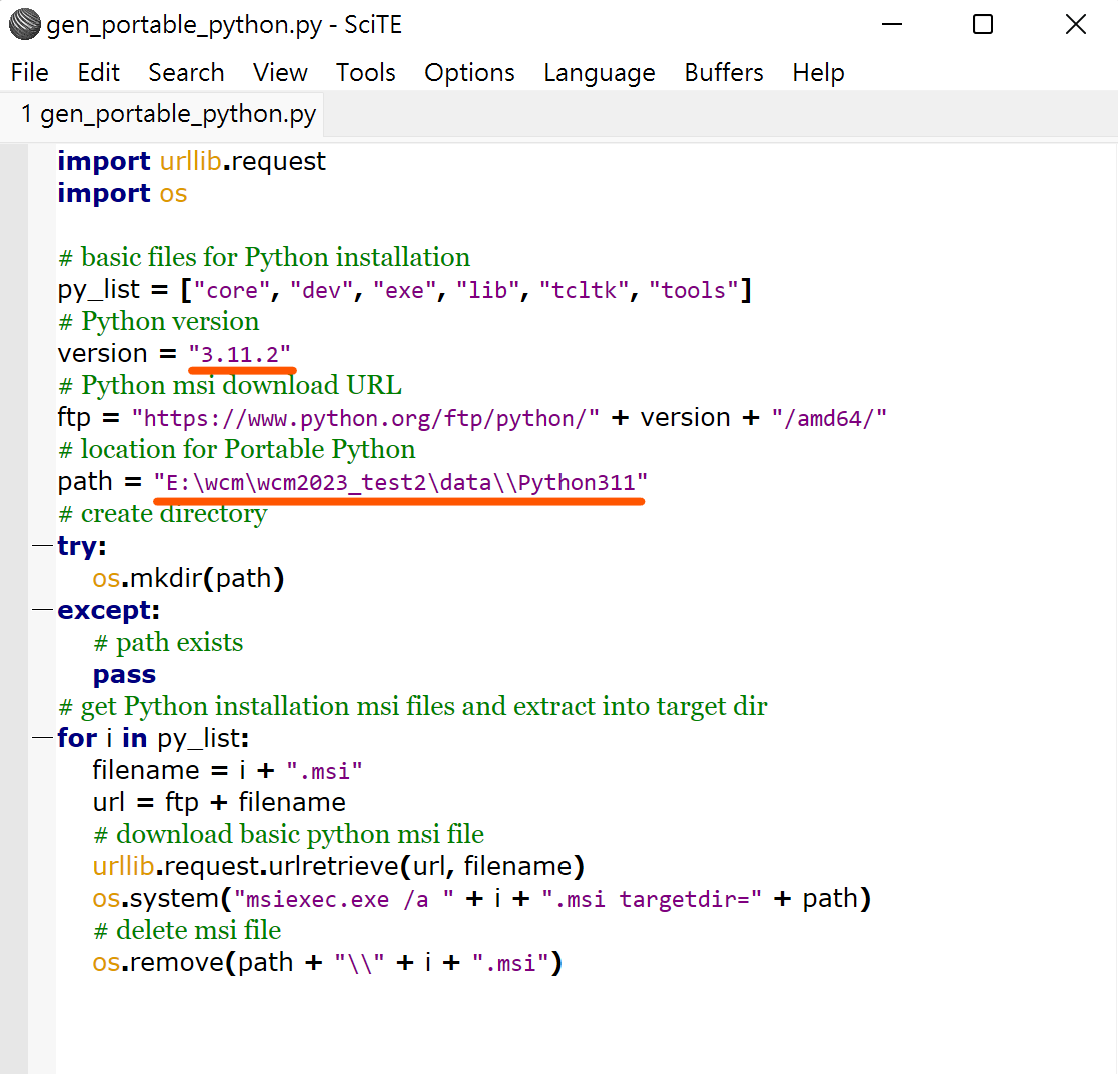
Python various versions
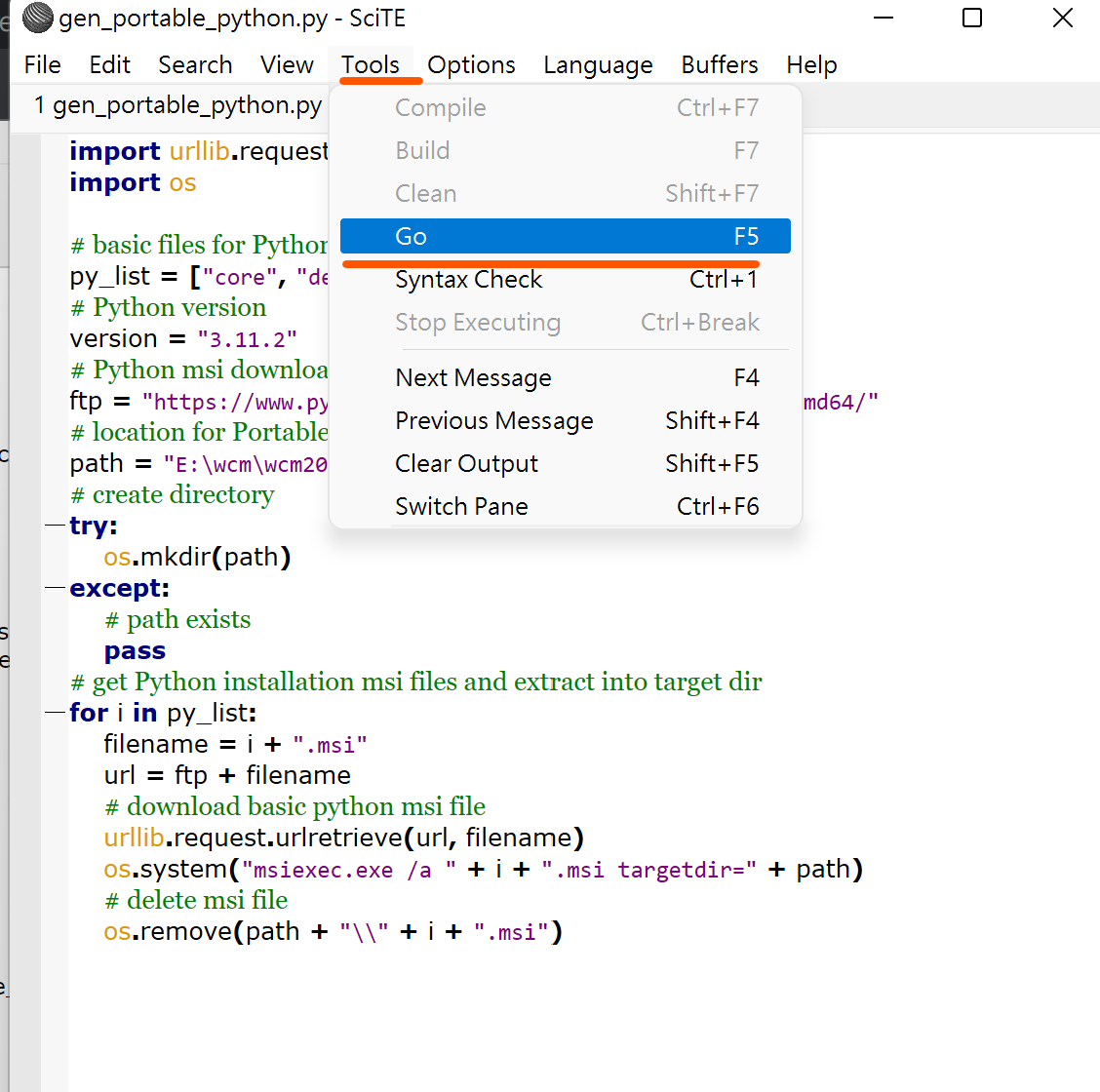
w1-w3 <<
Previous Next >> Create a new portable system